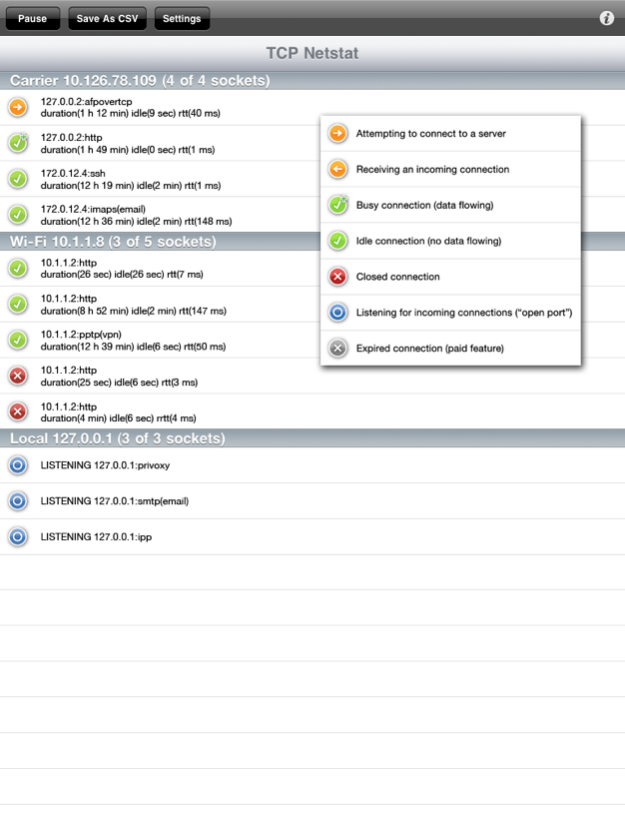Netstat 1.3.0
Continue to app
Free Version
Publisher Description
A network status app for Apple iOS — discover which servers and ports are being used on iPhone®, iPad® and iPod touch®. Monitor your device’s TCP connections for uploads and downloads (IPv4 only) and export the list as CSV. Very useful for programmers, developers and curious users! You can use Netstat’s in-app feedback if you have questions or ideas.
!!! IMPORTANT: Apple has blocked Netstat’s functionality as of iOS 10.0 !!!
Features available on iOS 9 and earlier include:
• View connections live.
• View host address and name, port description.
• View connection duration, idle time and round-trip time.
• View bytes received & sent per connection, host and port.
• View connection activity timeline (busy/idle history).
• Hear audio alerts for new and ongoing connections.
• “Delta Mode” shows new activity only.
• Sort connections by your preferred criteria.
• Export list as CSV to iTunes, apps and e-mail.
• Host connectivity test button.
• Export up to 48 hours of connection history.
• Look up IP address WHOIS and port info.
• Identify interfaces as ‘Cellular’, ‘Wi-Fi’, or ‘VPN’.
• Built-in Help.
Some features require in-app purchase.
Jan 10, 2012
Version 1.3.0
►Important Notice: This version is compatible with iOS 9 and earlier only. Apple has blocked its functionality in iOS 10.0.◀
Here’s what you get for free:
• Updated for iOS 5.
• Revised display format: port labels now appear first.
• Bugfixes & internal compatibility changes.
• Minor cosmetic changes.
What’s New with In-App Purchase:
• If you already paid for “All Features”, these have been added for free:
• Audio mode: beeps on connection activity, can play in background.
• Delta mode: filters the list to show new activity only.
• Custom sort order (by most recent activity, duration of activity, number of bytes downloaded/uploaded, server IP address/port).
• IP address display mode.
NB for existing users: if you get a message that “Netstat could not save your data. Your device might be full” this is actually due to a schema change. Simply tap Erase.
NB. Some worldwide hardware variations may still see connections listed as being very long (a hundred hours). Please report this using in-app feedback so that I can find out which models are affected. Thank you!
About Netstat
Netstat is a free app for iOS published in the System Maintenance list of apps, part of System Utilities.
The company that develops Netstat is James Devenish. The latest version released by its developer is 1.3.0.
To install Netstat on your iOS device, just click the green Continue To App button above to start the installation process. The app is listed on our website since 2012-01-10 and was downloaded 9 times. We have already checked if the download link is safe, however for your own protection we recommend that you scan the downloaded app with your antivirus. Your antivirus may detect the Netstat as malware if the download link is broken.
How to install Netstat on your iOS device:
- Click on the Continue To App button on our website. This will redirect you to the App Store.
- Once the Netstat is shown in the iTunes listing of your iOS device, you can start its download and installation. Tap on the GET button to the right of the app to start downloading it.
- If you are not logged-in the iOS appstore app, you'll be prompted for your your Apple ID and/or password.
- After Netstat is downloaded, you'll see an INSTALL button to the right. Tap on it to start the actual installation of the iOS app.
- Once installation is finished you can tap on the OPEN button to start it. Its icon will also be added to your device home screen.